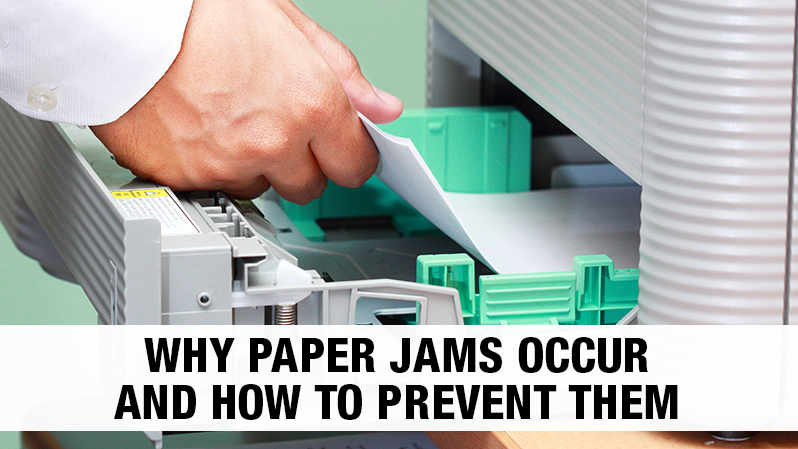Paper jams happen for a variety of reasons and too often at the worst possible time. Believe it or not, the frustration you may feel when your printer or MFP jams is not always the machine’s fault. In fact, if you ask an experienced service technician, they will tell you most jams are preventable with proper use and training to prevent equipment malfunction.
Here are the three areas where most jams occur and some best practices you can use to prevent them.
1. Input Area - If your print device has a feeder on top that takes the paper in to be scanned, you may have experienced multiple pages being drawn in at one time causing the system to jam in the feeder. Always fan your originals before placing them into the feeder. Look for frayed edges or dog-eared corners that need to be separated, or staples that should be removed. Making sure your hard copy originals are loaded in a nice straight stack will also go a long way to minimizing issues in the feeder.
2. Throughput Area - The majority of paper jams happen in the print engine area. This is where heat and electrostatic energy are applied to fuse toner particles onto fast moving pieces of paper to produce a print or copy on a laser device. Here are some tips on how to prevent jams inside the machine:
- Start with good quality paper - If you've heard the saying "an ounce of prevention is worth a pound of cure", using good paper is a perfect example. Not all grades of paper are alike and lower quality papers tend to create jams more frequently and create something technicians refer to as "paper dust" throughout the paper path, which causes even more jamming and quality issues.
- Always load the paper facing "up" into the paper drawers - If you look on the packaging of a ream of paper, follow the arrows to use the natural curl of the paper to your advantage and be sure to fan fresh paper before loading into the paper drawer. This will make it easier for the system to select one sheet at a time. When a jam does occur, carefully remove all pieces of paper leaving no small pieces in the paper path. Avoiding extreme heat, cold or humidity is critical to your paper, since it will perform differently in each of those environments.
- Always try to power your print device from a dedicated circuit if possible - If the printer shares a circuit with another large appliance, surges in power will cause short term and long term problems as the system fights to maintain a constant level of energy.
3. Output Area - Sometimes jams occur in the finishing area where your hardcopy output is sorted or stapled. Although this is less common, it does happen. To prevent a paper jam in the output area keep the output tray clear as prints are produced and stack up. On some devices, the paper can actually be seen exiting and re-entering the system in the output area to complete the second side of a two-sided print. Using quality staples is also a good idea to avoid issues here as well.
Using good quality paper, having the system maintained on a regular basis and properly training users will go a long way to you and your printer or MFP getting along just fine!